How do I find course topics that match my needs?
Visit our course catalog. Use our search bar and filters to look for courses in specific areas. Once you find a course that fits your needs, choose from your two online learning options:
- Self-paced courses: Ideal for individual learners seeking flexibility to learn at their own pace.
- Facilitated courses: Guided by an instructor within a fixed time frame, these courses are available for cohorts of at least 15 learners. This is an effective way for schools and organizations to quickly scale their teams’ professional learning impact. Contact us for more information.
Micro-credential options are also available to demonstrate subject matter knowledge.